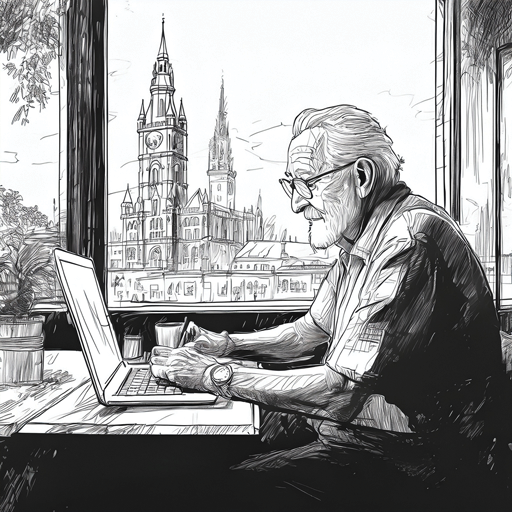An Introduction to the SwiftUI Framework

SwiftUI is Apple’s modern framework for building user interfaces across all its platforms, including iOS, macOS, watchOS, and tvOS. Introduced at WWDC 2019, SwiftUI represents a significant shift in how developers create UI by using a declarative syntax that is both intuitive and powerful.
What is SwiftUI?
SwiftUI is a user interface toolkit that allows developers to design and build apps in a declarative way using the Swift programming language. Unlike the imperative approach used in UIKit or AppKit, SwiftUI enables developers to describe what the user interface should look like and how it behaves, while the framework takes care of the rendering and updates.
For example, instead of manually creating views, setting constraints, and updating UI based on state changes, you declare your UI in terms of views and state, and SwiftUI automatically keeps the UI in sync with the underlying data.
Key Features of SwiftUI
Declarative Syntax
struct ContentView: View {
@State private var isOn = false
var body: some View {
VStack {
Toggle("Switch", isOn: $isOn)
Text(isOn ? "On" : "Off")
}
.padding()
}
}
SwiftUI's syntax is clean and readable. You declare the UI by combining views, modifiers, and bindings. Here is a simple example of a SwiftUI view:
This code succinctly describes a UI that contains a toggle switch and a text label that updates dynamically with the toggle’s state.
Cross-Platform Support
SwiftUI is built to work seamlessly across all Apple devices. The same code base can run on iPhone, iPad, Mac, Apple Watch, and Apple TV with minimal adjustments, making it easier to maintain and scale apps.
Real-Time Previews
SwiftUI integrates deeply with Xcode’s canvas, enabling developers to see live previews of their UI as they code. This instant feedback loop accelerates the design and testing process without running the app in a simulator or device.
State Management
SwiftUI introduces a new way to handle UI state using property wrappers like `@State`, `@Binding`, and `@ObservedObject`. These tools make it straightforward to build reactive interfaces that automatically update when data changes.
Accessibility Support
Building accessible apps is easier with SwiftUI. The framework provides out-of-the-box accessibility modifiers and automatically propagates relevant accessibility information from your views, improving the app experience for all users.
Advantages of Using SwiftUI
- Faster Development: The declarative approach reduces boilerplate code and makes it easier to visualize UI designs.
- Better Code Maintenance: SwiftUI’s concise code base is easier to read, maintain, and debug.
- Future-Proof: As Apple invests heavily in SwiftUI, learning this framework prepares developers for the future.
- Seamless Integrations: SwiftUI works well with Combine (Apple's reactive programming framework) and integrates with UIKit/AppKit when needed.
Limitations and Considerations
While SwiftUI continues to evolve, it still has some limitations:
- It may lack some advanced or niche components compared to UIKit.
- iOS versions before 13 do not support SwiftUI, so backward compatibility can be a challenge.
- Debugging can sometimes be less straightforward due to the abstraction layer.
SwiftUI is revolutionizing app development on Apple platforms by providing a modern, declarative framework that streamlines building dynamic user interfaces. Its cross-platform capabilities, combined with Swift’s power and safety, make it an essential toolkit for developers building Apple ecosystem apps today and in the future.
Whether you’re starting a new app or looking to modernize an existing one, SwiftUI offers an efficient, expressive, and enjoyable way to create stunning user experiences.