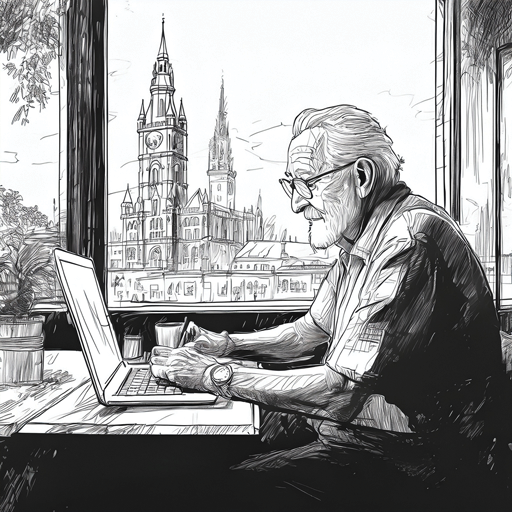Valgrind: A Powerful Tool for Debugging and Profiling

Valgrind is an advanced programming tool suite primarily used for memory debugging, memory leak detection, and profiling in software development. Since its inception, Valgrind has become an essential utility for developers seeking to improve code quality and performance, especially in C and C++ applications where manual memory management is prevalent.
What is Valgrind?
Valgrind is an open-source tool that provides a framework for building dynamic analysis tools. Its most popular tool, Memcheck, helps detect memory-related errors that are often difficult to find with conventional debugging methods. Valgrind runs programs on a synthetic CPU and intercepts every instruction, enabling it to closely monitor how a program uses memory, accesses variables, and manages heap and stack allocations.
Key Features of Valgrind
Memory Leak Detection: Valgrind can detect memory leaks — situations where a program allocates memory but never frees it, leading to wasted resources and potential crashes over time.
Invalid Memory Access: It identifies reads and writes to memory locations that shouldn’t be accessed, such as uninitialized or freed memory.
Thread Debugging: The Helgrind tool within Valgrind helps detect data races and synchronization errors in multi-threaded programs.
Profiling: Tools like Callgrind provide detailed profiling information about program execution and CPU usage, enabling developers to optimize performance.
Cache Simulation: Valgrind can simulate and analyze cache utilization to help developers identify performance bottlenecks.
How Does Valgrind Work?
Valgrind works by simulating a CPU and executing the program’s binary code instruction-by-instruction in this virtual CPU environment. This level of detail allows it to track the states of every memory location, flagging illegal accesses, uninitialized reads, and other errors dynamically during runtime.
Using Valgrind: Basic Commands
To run a program with Valgrind’s Memcheck tool, the basic command is:
bash: valgrind --leak-check=full ./your_program
This command will execute the program and output detailed information about memory leaks and errors:
- Conditional leaks (memory leaks potentially depending on the execution path)
- Definitely lost memory (certain leaks)
- Still reachable memory blocks (memory that is not freed but still accessible)
Benefits of Using Valgrind
- Improved Software Reliability: Detect and fix bugs that can cause crashes or unpredictable behaviour.
- Memory Management: Identify leaks early, reducing memory fragmentation and consumption over a program’s lifetime.
- Performance Optimization: Profiling tools guide developers on hot paths in code that need optimization.
- Support for Complex Programs: Thread and synchronization debugging help ensure multi-threaded programs work correctly.
Limitations
While Valgrind is powerful, it has some limitations:
- Performance Overhead: Programs run significantly slower under Valgrind because of the detailed instruction-level simulation.
- Platform Support: Primarily supports Linux and some Unix-like systems; Windows support is limited.
- False Positives/Negatives: Sometimes, Valgrind might report errors that are not actually bugs or miss certain issues, requiring careful analysis by developers.
Valgrind remains a cornerstone tool for developers who need to ensure their applications manage memory correctly and operate efficiently. By integrating Valgrind into the development workflow, teams can reduce bugs, improve software stability, and optimize performance—a crucial step toward writing robust, production-ready software.
For anyone working in languages with manual memory management or handling complex multithreaded applications, learning to use Valgrind effectively is an invaluable skill.